Sports Reference Blog
Comparison Tool Shortcut Added to Player Pages
Posted by Mike Lynch on March 25, 2015
Regular visitors to the site have likely noticed a small tweak we recently made to the layout of player pages. The change is the addition of a shortcut to our Player Comparison Finder tool. For instance, from Stephen Curry's page, someone might decide that they want to compare him to James Harden. This can now be done very simply by typing Harden's name into the "compare to" box shown in the image below:
Once you type in Harden's name and click on it, this career comparison page is generated:
This is the default comparison search, but you can easily edit it to just compare 2014-15 (or any other season(s)). Just click the red "Show/Hide Search Form" link on top of the stat tables to bring up the search form. From there, edit your search to compare "single seasons" in the yellow part of the search form. Then select 2014-15 for both players and click "get results." This will take you to this page, comparing two leading 2014-15 MVP candidates in a variety of statistical categories, from basic to advanced.
As an added bonus, if you go back to the search form, you'll notice there's room for up to 6 players in a comparison. You can go ahead and populate any players you'd like there. For instance, here's 6 leading 2014-15 MVP candidates compared:
We should note to longtime fans of this tool that it is still accessible from the main Play Index page, but we've added this search to player pages as an added convenience.


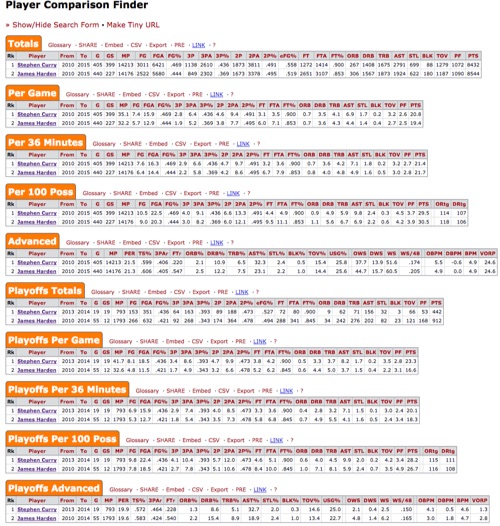

Why doesnt this comparison tool exist for baseball. I think it would be great.